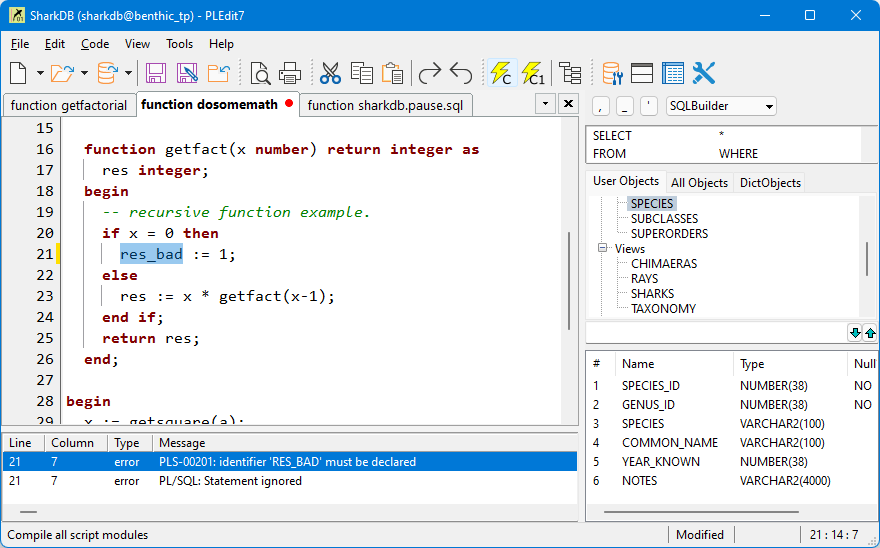PLEdit 7
PLEdit allows editing and compiling of PL/SQL code modules (stored procedures.) It is optimized to be quick and resource friendly.
- Supported Client Operating systems: All currently supported Windows versions, including Terminal Server/Citrix.
- Supports Oracle 8 and above, including Oracle 21c. Requires a working Oracle Client, full or instant.
- Edit multiple modules simultaneously
- Supports Oracle 10's new compile warnings and hints feature
- Places the cursor right on any errors found
- Colored syntax highlighting
- Schema information for pasting into modules
- Manage your stored procedures
- Show dependencies visually
- Export all Schema modules to disk
PLEdit
- $35.00 (USD) per user
- $30.00 (USD) per user when purchasing 5 to 19 user licenses at once
- $25.00 (USD) per user when purchasing 20+ user licenses at once
PLEdit 7.x upgrade
- $30.00 (USD) per user
- $25.00 (USD) per user when purchasing 5 to 19 user licenses at once
- $20.00 (USD) per user when purchasing 20+ user licenses at once
All install files available from this site are Authenticode™ signed files. Authenticode identifies the publisher (Benthic Software) and verifies the integrity of the files.
All downloads include a free 30 day trial period.
Version 7.3 Build 728 - December 28, 2023
- New Tabs main menu which can be sorted alphabetically or by tab position.
- Fixed printing issue with SQL where last line might not print.
- Fixed issue opening directory select window on 64bit version.
- Several improvements to searching and fixed a rare issue with searching backwards with the wholeword option.
- Several improvements for high dpi screens.
Version 7.2 Build 726 - July 20, 2023
- New word multi-highlight feature (Off by default. Set in the Editor options.)
- Minor improvements to cursor movement and editor display.
- Several high-dpi fixes.
Version 7.2 Build 724 - Jan 11, 2023
- Several minor editor improvements.
- Fix: Shift-Backspace now works as it did in Golden 6.
Version 7.2 Build 722 - May 24, 2022
- Improved BOM handling for UTF files.
- Updated editor shortcuts: Ctrl-Delete (delete next word), Shift-Ctrl-Delete (delete to line end)
- Updated editor shortcuts: Ctrl-Backspace (delete previous word), Shift-Ctrl-Backspace (delete to line beginning)
- Fixed a performance issue with replace all.
- Improved line end handling when loading code from database.
Version 7.2 Build 721 - March 25, 2022
- Fixed an issue with Windows 7 compatibility.
- Syntax highlighting improvements for unicode characters.
Version 7.2 Build 720 - March 9, 2022
- Tab display improvements.
- New improved tab text visibility especially in dark theme mode.
- New tab modified and busy indicators.
- Editor improvements
- New editor quality and performance improvements.
- New modernized selection color and display improvements.
- New change tracker indicators.
- New indent guide indicators.
- New separate bookmarks and line numbers options.
- Improved editor option choices on the view menu.
- Improved editor option choices on the options window.
- Fixes to undo issues with mixed tab characters.
- Theme and visual improvements for Windows 11 support.
- Find and replace improvements with better reporting and less prompting.
Version 7.1 Build 716 - December 8, 2021
- Several visual fixes for Windows 11 support.
- Several fixes to the undo/redo system especially if hard and soft tabs are mixed in a file.
- Added Enhanced home key option to toggle home and end key behavior.
Version 7.0 Build 714 - October 28, 2021
- Several fixes to "Save as" to handle file name and extension options.
- Several changes and fixes to the "add create or replace" to loaded code modules option.
- Several improvements to the options window.
- Fixes for high dpi screens.
Version 7.0 Build 712 - July 2, 2021
- Performance improvement to brace highlighting on huge scripts or scripts with thousands of braces.
- Several fixes and improvements to Find/Replace.
- Find/Replace dialog now remembers settings.
- Added keyword editing for highlighting.
Version 7.0 Build 710 - July 15, 2020
- Improved unicode file loading and saving with utf-8 detection.
- Fixed an error reported while editing some multi-byte characters.
- Fixed refresh after login for database code lists.
- Fixed starting PLEdit from Golden's Tool menu would try to start older versions.
Version 7.0 Build 700 - June 15, 2020
- Improved user experience with larger fonts and icons.
- Improved support for high resolution displays.
- Light and Dark themes.
- Toolbar icon size options.
- Improved find and replace windows with support for regular expressions.
- Improved SQL typing helpers.
- Improved and reorganized options window.
- New faster editor with improved editing features.
- Improved syntax highlighter.
- More robust q-quote parsing and highlighting.
- Support for the latest versions of Oracle, including 19c.
- Improved help system.
- Separate recent files and workspaces lists.
- Jumplist support.
- Customizing of program Shortcuts/Hotkeys.
- Improved installer with digitally signed uninstall.
- Dependency display uses the current module.
- New handling for Oracle containers.