Oracle 23ai error messages with urls
(and how to disable them)
April 25, 2025 - by Benthic Software
Oracle 23ai's new error messages
One small change in the Oracle 23ai client is improved error messages. They've changed the text of some error messages, especially login error messages (more on login messages below.) Now error messages will often include a url that links to Oracle's online error message database. We've added the ability to open the url directly while viewing an error message to Golden 8.1. Note that the new error messages are part of the Oracle 23ai client itself, so if you use the new Oracle client with an earlier database, you should see the improved error messages.
The new vs old error messages
Here's an example of what a simple "Column not found" error looks like using Golden with an older Oracle client:
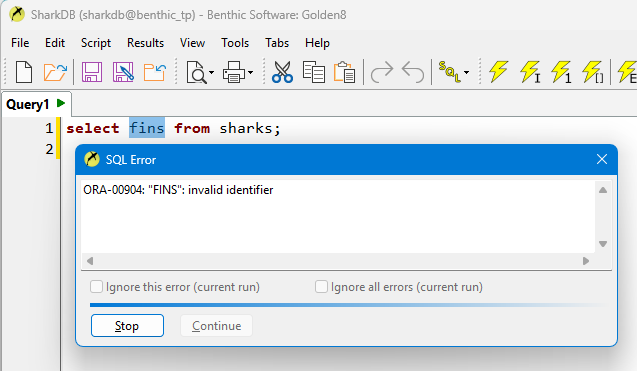
Oracle 19c error message
And here's the same error using an Oracle 23ai client. Note the included "Help:" error url line. If Golden detects the new error format it adds a button to open the url directly in your default browser:
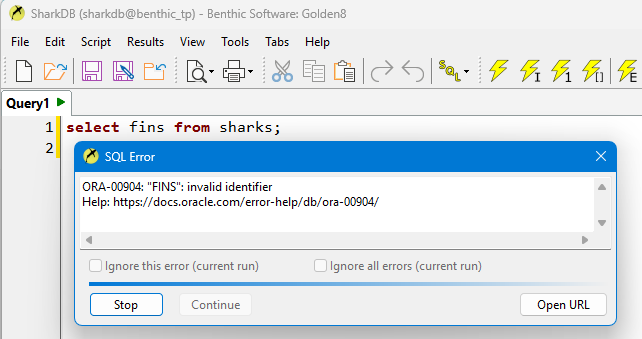
Oracle 23ai error message with a help link
Improved login error messages
A nice improvement in the 23ai client is better error messages during login. They now will show a bit more information including the location of the tnsnames.ora file. This is especially useful since that file can be loaded from unintended locations such as application directories or document directories. This is one of the reasons we recommend always using a TNS_ADMIN setting to force the location. Here's an example of one of the most common login errors with the new text:
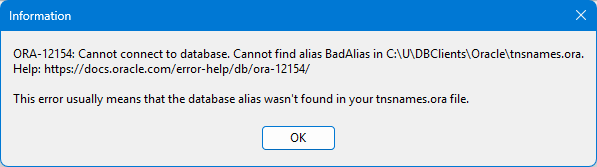
Oracle 23ai login error message with tnsnames.ora location shown.
How to shut them off
The help links can be useful, especially for uncommon errors, but if you prefer the classic, shorter error messages (or have an application that doesn't work well with them) you can easily shut them off. Note that none of Benthic Software's products are adversely affected by them.
To turn off the urls in the error messages just set an environment variable:
ORA_SUPPRESS_ERROR_URL = TRUE
Note that this can be set as an environment variable or can be set as a registry string entry in /Software/Oracle (at the user or system level.)
Summary
The new error messages are a nice feature, especially the more detailed login error messages. It's also nice that Oracle also
gave an easy way to turn them off if desired!
Our products Golden and GoldSqall
are great tools for writing SQL queries and scripts and work great with the new Oracle error messages.
This website uses cookies to enhance your browsing experience and analyze our website traffic and performance. By using this website, you agree to our use of cookies. Learn more about our Cookie Policy in our Privacy Statement.
